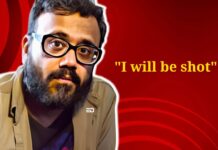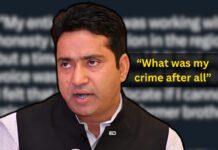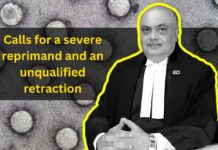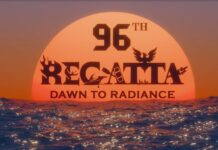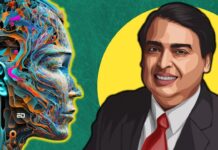Not too long ago, in the beginning of November, WhatsApp introduced a feature that had been long awaited and something that almost everyone wanted, the ‘delete message’ feature.
This update would allow a person to delete a message they had sent on a WhatsApp chat from both sides of the conversation. Earlier deleting a message would only remove it from the chat of the person doing the deleting, however, the message would still remain in the chat of the person to whom the message was sent to.
But with this feature, you would be able to delete a message from both sides of the chat, so that all the other person would see will be a notice that said ‘This message was deleted’.
This was celebrated quite a bit by WhatsApp users as for a long time, accidentally sending a message to someone, sending a wrong message or various other errors were a cause for embarrassment to many.
Using this feature you would be able to hide any error you made and be assured that even the other person will not be able to see it.
However, this also created problems because now someone could even delete messages that might be important to you or affect you in some way or form. But as luck would have, there is now a way to view these deleted messages.

Read More: All About The Brand New Redmi Y Series Launched By Xiaomi In India
This App Can Help In Getting Back Deleted WhatsApp Messages
As per this Spanish blog by Android Jefe, there is a way or at least an app that allows you to view the deleted messages once again.
One can either use ‘Notification History’ or any similar third-party app to uncover the deleted messages. The way that Notification History app takes is by accessing the notifications of WhatsApp and retrieving the messages from there.

Because while you might be deleting the messages from your chat, it still remains in the form of a notification which is what the app accesses and then shows you the deleted message you want to see.
Once you have downloaded this app, you will be required to give it the necessary permissions through which it can record and track what notifications you get.
However, one worrying point would be that the app also lets the receiver know when the message has been deleted along with the contents of it.
Image Credits: Google Images
Other Recommendations:
http://edtimes.in/2017/11/music-apps-that-can-be-used-without-internet-or-wi-fi/