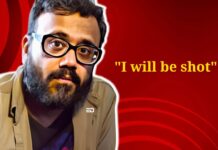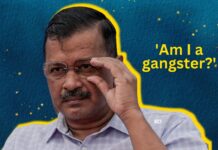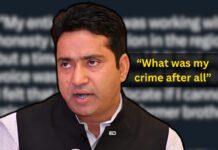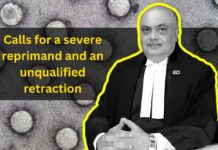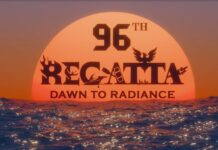Liv’ED It is an ED original style where we write about our personal experiences on experiencing and reviewing any app/place/website which gives us a feeling of coming back for more.
Sarojini Nagar in Delhi is every shopper’s paradise. From gorgeous junk jewellery to that funky top, everything is available at price so affordable that you wouldn’t fret about going broke.
Commute to Sarojini is always a struggle for me. For people living in West Delhi, Sarojini trips are only once to twice a year because of the distance. Another issue for a lot of people is “Dilli ki garmi and sardi”.
Well, well. Finally there is a solution to these first world problems. The solution is online portal for the stuff you find in Sarojini.
Getting started:
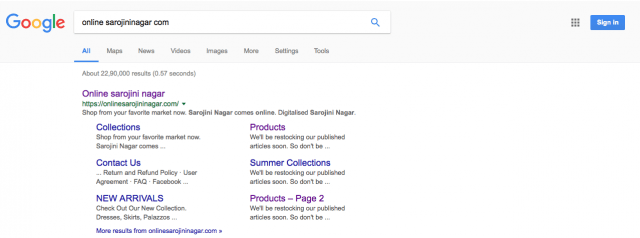
Just search for “online Sarojini Nagar” on google and the website will be the first one in your search results.
Also, read: A Day At Lajpat Nagar With 100 bucks: Liv’ED It
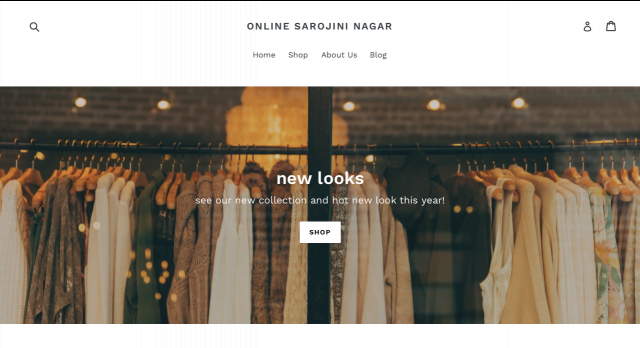
This is how the home page of the site looks. Next, you can just surf through the site. You’ll see 4 categories on the home page. Namely, “Home”, “Shop”, “About Us” and “Blog”.
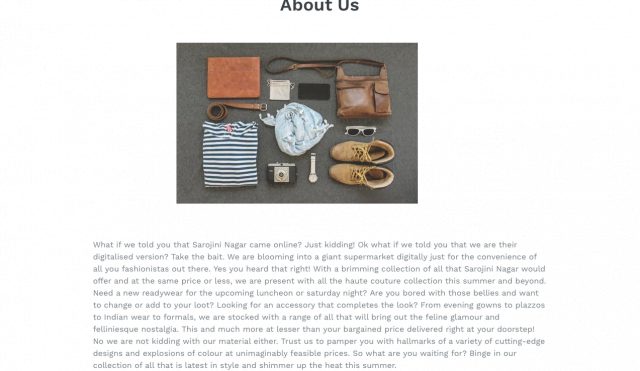
Click on the “About Us” category to know all about them. Once you know what collection they have in their stock, you’re ready to shop.
Click on the “Shop” category to begin shopping.
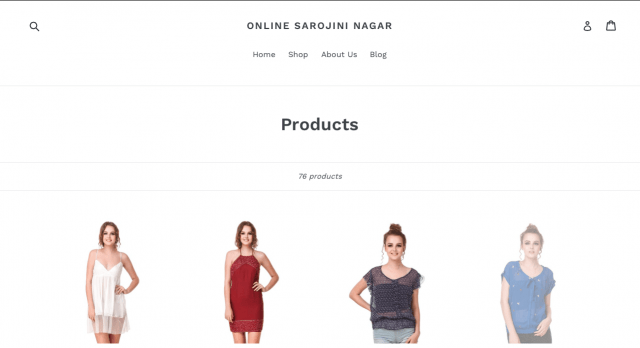
From dresses to trendy tops, online Sarojini portal has ’em all.
Surf through pages to find the perfect “first day wear” that you want for yourself.
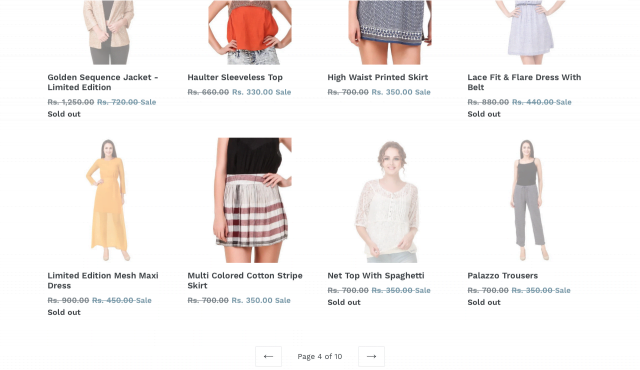
As you can see, they have just started the website and even then half of the stuff is already out of stock!
Also, they have limited options right now. The website clearly displayed “76 products”. Although, they’re looking to expand.
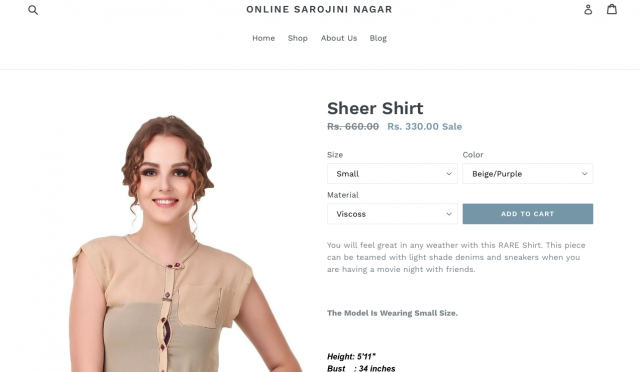
I really liked this beige coloured sheer shirt in Viscoss material.
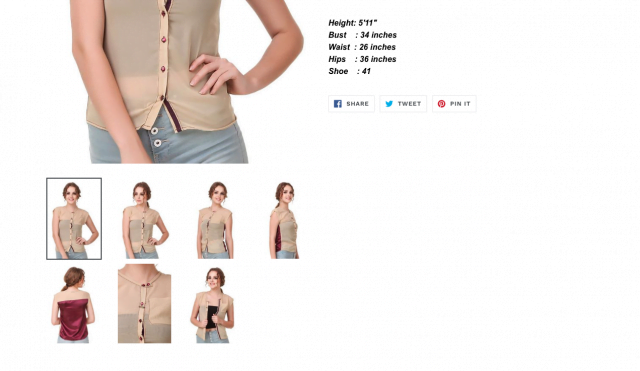
Next, I carefully scrolled through different sizes and pictures of the look of the shirt. Trust me, in online shopping this is an important step.
After little deliberation, I went with Medium size and added this shirt to cart by clicking on “Add to Cart” button.
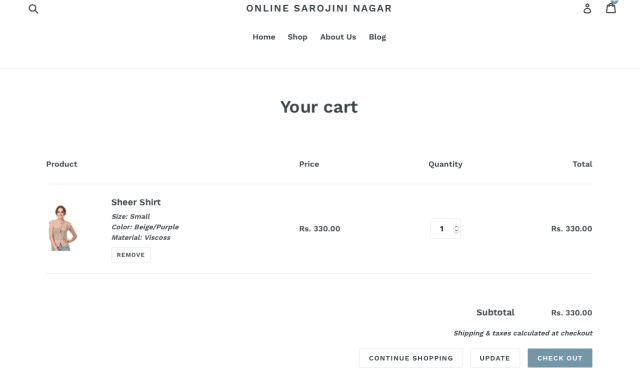
Once you add your product to cart, you’re taken to this screen. Click on “Check out” button to pay. If you haven’t signed in/logged in with an account yet, you’ll be taken to “sign in” or “login” page.
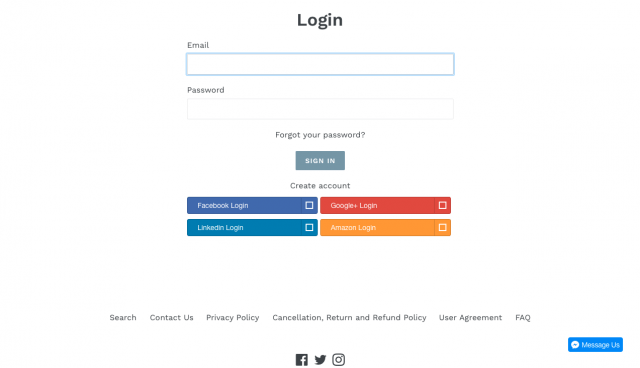
The good thing about the site is that they let you login from your social handles. I easily logged in via Gmail and proceeded to pay.
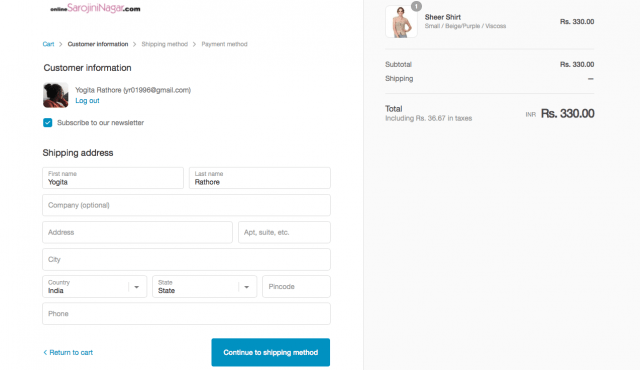
They’ll ask for Customer details. Add your shipping address, phone number etc. here.
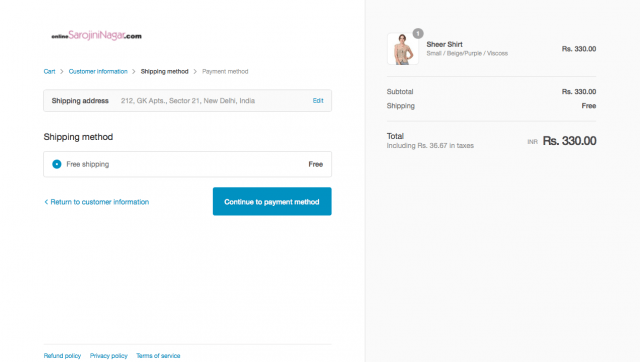
Next, you’ll be taken to the “Shipping Method” screen. Select “free shipping” here.
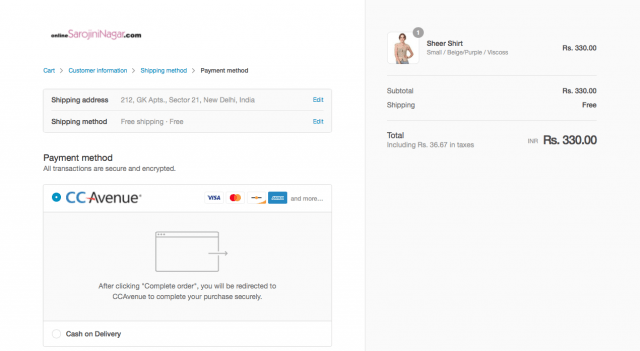
Finally, you”ll land up on the “payment method” screen. Select COD as it is the safest option for shopping online and then click on “confirm” button.
And voila, your order has been placed! (You receive a mail with your order number and confirmation as soon as you confirm the order on the site.)
You can resume shopping on the site or check out their return policy from the buttons at the bottom of the page.
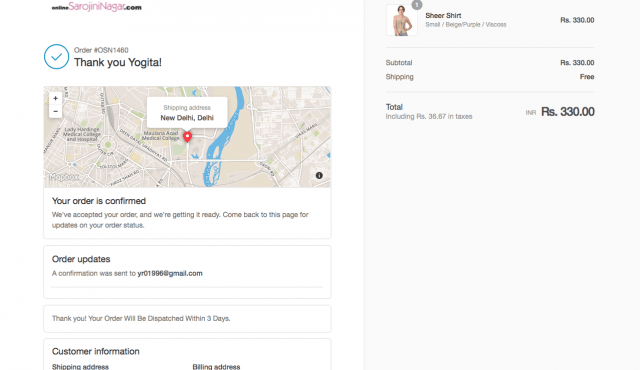
Sit back and chill while your perfect first day of college clothing is delivered to you, right in the comfort of your home.
Final verdict:
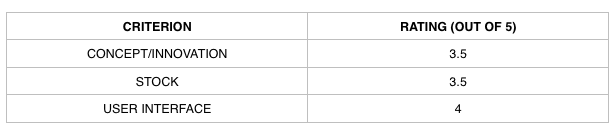
Happy chic shopping, women!
You’d like to read: Search, Share & Flaunt Your Love For Books With The Relishing ‘Goodreads’ App