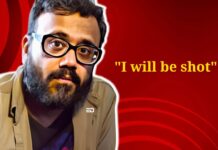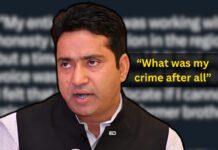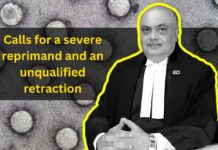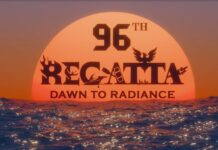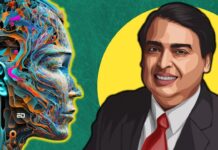No one can deny that Adobe is as essential to us students as air or even more. PDF versions of important notes and books are life saviours during exam time.
But even still books have maintained their importance and every year right before exam time, you can see long lines in front of photocopy rooms with students heaving heavy books.
This is usually to scan a couple of chapter from these books that are needed for a particular paper.
However, Adobe might have come up with an answer to that with Adobe Scan. It is an app and a free one at that which allows the user to use their mobile device as a scanner and a text recognition tool.
Read More: Will India Be Able To Match Up With The Electric Cars Revolution Happening Worldwide?
What Is Adobe Scan?
The latest addition to the Adobe family that is Adobe Scan has the ability to convert your device such as a tablet or phone into a scanner and detect text.
Launched on last Friday, the app is revolutionary in the very fact that now you can easily scan as many pages and chapters as you want, converting them all into PDFs.
The app is powered by intelligent services fro Adobe Sensei and has a variety of features such as boundary detection, perspective correction, clearing out the text, auto-crop, and capture, auto-clean and removing any shadows from the image.
The app is available on both Android and iOS.
What Do You Have To Do?
The process to use the app is pretty simple. You just take a picture of the document, page or paper that has the needed text and the app will automatically change it to a digital text format.
Afterward, you can copy, annotate or select this text with other Adobe apps like Acrobat DC or more.
You can even use the PDF file to search items within and reuse it as per your convenience.
Image Credits: Google Images
Other Recommendations:
http://edtimes.in/2017/05/might-finally-getting-rid-viral-beware-posts-whatsapp/